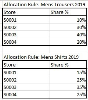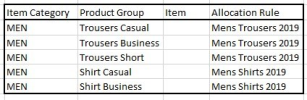This section covers the elements used in LS Replenishment for the Phase In process and how those are set up. In this step, items are allocated manually to stores. Allocation Rules describe the distribution ratio, how items are distributed between stores or store groups.
Goal
The goals of this step:
- Get an understanding of allocation rules
- Set up Allocation Rules in LS Central.
Key questions / considerations
General
- Are items manually distributed to the stores?
- If yes:
- How are quantities shared between the stores?
- Manual percentage values?
- Can share ratios be calculated?
- If yes:
- Store size
- Quantity sold
- Turnover
- If yes:
- Are rules the same for all items?
- If not:
- For which groups are the rules the same?
- If not:
- How are quantities shared between the stores?
Output
-
Allocation Rule (example):
-
Allocation Rule, Item assignment (example):
LS Central setup considerations
Allocation Rule
Allocation rules describe the distribution share between stores or store groups. The share values can be defined on both levels.

(Click to enlarge)
For more information on how to set up Allocation Rules see Allocation Rule.
Allocation Rule Links
Allocation Rules can be linked to items to define default values when calculating Allocation Plans or Buyer's Push.
In the Allocation Rule Links page it is possible to link Allocation Rules to the following item detail levels:
- Item Category
- Product Group
- Item
- Variant Dimension 1
Allocation Rule Calculation
The Allocation Rule's share values can be calculated with different formulas. The formulas can be defined in the Allocation Rule Calculation page, the calculation can be run manually or via Scheduler Job.
For more information on how to calculate the Allocation rule see How to Calculate Weight in Allocation Rule.
Go back to: